NixOS cheatsheet
Learning Nix, I felt the need to take notes. My future self will thank me for the reminders :wink:.
Nix Basics
In Nix* parlance you will often notice the terms profile and generation being thrown around. One should have a decent understanding of the nix store to demystify these concepts.
The nix store contains all packages that are installed on your system in unique directories which are prefixed by a cryptographic hash that contains the inputs involved in building the package such that every build of the exact same package would result to the same cryptographic hash for the installation directory, while a minor tweak, perhaps just the addition or removal of a single dependency or compiler flag, will produce a different prefix altogether.
In my system, for example, the GCC man pages are installed to /nix/store/81dm4qw-gcc-5.4.0-man/
where 81dm4qw represents a trucated hash since displaying full hashes in a
post doesn’t help anyone :wink:. Any time, I have the gcc manpages installed
and encounter the exact same hash in the directory name, I can be pretty
confident that the files in that directory are similar to the ones I may have
encountered before, perhaps even elsewhere. A different hash, however; would
indicate that there is a difference in the the gcc manpages, its dependencies
or perhaps the way they were built or installed.
Since the /nix/store paths are rather cryptic and kind of user-unfriendly in
a certain way (i.e.: PATH would be a unlegible mess with just a small number of
such paths added to it), Nix introduces the concept of profiles and
generations.
Profiles are simply a representation of the packages are are available within a given environment and generations represent versions of those profiles.
In short, my personal profile ~/.nix-profile points to something in the
/nix/var/nix/profiles directory which contains a manifest.nix file and a
bin and share directory that contain symlinks to the appropriate
destinations somewhere in /nix/store.
$HOME/.nix-profile
├── bin
│ │ ...
│ ├── tor -> /nix/store/${TOR_HASH}-tor-x.x.x/bin/tor
│ └── ...
├── manifest.nix -> /nix/store/${MANIFEST_HASH}-env-manifest.nix
└── share
│ ...
├── tor -> /nix/store/${TOR_HASH}-tor-x.x.x/share/tor
└── ...
4 directories, 4 files
With the bin directory as specified by my profile, added to $PATH, one can
easily call all the executables inside this bin directory. In fact, with
multiple profile directories containing their own bin directories, one can
switch environments by simply rerouting symlinks. This is the where NixOS gets
to boast atomic profile switches or updates.
Packages
NixOS allows the use of packages like any other sane distribution out there. One can
actually use NixOS like you would any other distribution by imperatively adding the
packages you need using a tool like nix-env , however; NixOS’s package manager nix
allows a more powerful method for controlling the packages on your box.
nix-env Operations
So the nix-env CLI boasts a few operations:
--installor-i--upgradeor-u--uninstallor-e--set--set-flag--query--switch-profileor-S--list-generations--delete-generations--switch-generationsor-Gand--rollback
all of which are discussed at length at the man nix-env or nix-env --help pages, yet
I repeated them here in order to provide an escape for the lazy future self.
Query for available packages
You can only install packages once you know their names. Using the query operation
of nix-env allows one to explore whatever is installed in the current generation
or whatever is available for installation in the nix expression.
The current generation basically represents the entire constellation of packages that are currently installed and part of your nix profile.
Query -q available -a packages that match the provided argument while preserving -P
already installed packages on the system (i.e.: retain formerly installed versions of a
specified derivation while attempting to install the version specified in the argument).
nix-env -qaP firefox
Which, for debian-based distro users, is more analogous to apt-cache search firefox.
One may also specify the nix expression by specifying the path to the nix
expression using the -f flag
nix-env -f ~/.nix-defexpr -qa
which becomes helpful when testing changes to a nixpkgs repository.
Let’s, for the sake of argument, suppose that I have the nixpkgs repository
checked out to the my_nixpkgs directory. When I’ve made changes to the
nixpkgs repository I spawn a nix shell within which I try to install the
modified or newly added package. After modifying the nixpkgs repository to add
a terraform_0_11 derivation, one can verify that the newly added package is
listed by querying the index
nix-env -f nixpkgs=my_nixpkgs -qaP terraform_0_11
and subsequently install the new package by running
nix-env -f nixpkgs=my_nixpkgs -i terraform_0_11
which may be done in the current shell, or even better a seperate nix-shell just to keep things isolated :wink:.
Install a package only for the duration of a session
nix-shell -p libjpeg openjdk
Channels
Within the Nix ecosystem, packages are delivered through the medium of channels, which represent a collection of assets that fly under a given flag.
The channels repository provides references for every channel in relation to the nixpkgs repository.
A simple glance into the [branches inside the nixpkgs-channels repository] provide the insight into the cannels that are available, which as of the 26th of June 2017 include:
- nixpkgs-unstable (development branch, bleeding edge, not recommended for production)
- nixos-unstable-small
- nixos-17.03 (stable channel, think Ubuntu LTS-ish :wink:)
- nixos-17.03-small
among some stale branches
- nixos-14.12
- nixos-14.12-small
which I suppose you’d generally want to avoid.
The Upgrading NixOS section in the manual provides a clear
explanation and recommendation regarding the channels so feel free to consult
the source :wink:. The gist is that new PR’s are generally merged into
channels postfixed as -small a bit faster than their stable counterparts.
List the channels on your current system using nix-channel --list
and find the expressions for your channels within the ~/.nix-defexpr
directory
~/.nix-defexpr
├── channels -> /nix/var/nix/profiles/per-user/vid/channels
└── channels_root -> /nix/var/nix/profiles/per-user/root/channels
which indicates that the system is set up with a path for the root channel (which are shared among all users of the system) and private channels which as user specific.
Adding the nixos-17.03-small channel may be done by executing
nix-channel --add https://nixos.org/channels/nixos-17.03-small
Name collision in input Nix expression, skipping…
$ nix-env -qaP go
warning: name collision in input Nix expressions, skipping ‘/store/vidbina.home/.nix-defexpr/channels_root/nixos’
nixos.go_bootstrap go-1.4-bootstrap-20161024
nixos.go_1_6 go-1.6.4
nixos.go go-1.7.4
After running nix-channel --list, I realised that I had added a non-stable channel under
the nixos name and wondered if perhaps the nixos name for a channel is already used by
Nix* internals and therefore collides.
Wondering whether the name collision issue may be attributed to the previous adding
of a channel under an already “reserved” name, being nixos, prompted the idea to remove
the channel to observe whether it resolved the issue.
The former execution of
nix-channel --add https://nixos.org/channels/nixos-17.03-small nixos.
pparently confused my setup which already contained a (root) channel named
nixos.
After removing the recently added user channel named nixos
nix-channel --remove nixos and re-adding it without specifying the
optional name
nix-channel --add https://nixos.org/channels/nixos-17.03-small,
the channel was added with the name nixos-17.03-small.
An update through nix-channel --update
was required to enforce the changes after which a query actually presented the
results from the different channels. :victory:
$ nix-env -qaP go
nixos.go_bootstrap go-1.4-bootstrap-20161024
nixos-17.03-small.go_bootstrap go-1.4-bootstrap-20161024
nixos.go_1_6 go-1.6.4
nixos-17.03-small.go_1_6 go-1.6.4
nixos.go go-1.7.4
nixos-17.03-small.go go-1.7.4
If you still are still looking at this error message study these Nix dev mailing list and Stackexchange threads for more information. Godspeed :rocket:
Syntax
I’ve been using NixOS for the better part of the last 2 months now and I still find myself fighting its syntax and eco-system from time to time. Since I’m a big believer in practice, I decided to tweak a few packages to my liking or at least attempt to add some functionality that I needed as an exercise in wrapping my mind around the Nix-verse.
Let’s simplify our lives by making the Nix repl available.
nix-env -i nix-repl
Within the nix repl it becomes easy to try out different statements and expressions and perform some introspection. Inside the REPL one may
- enter
:?for the help menu - double TAB to trigger the autocompleter which exposes whatever is in scope :wink: (e.g.: functions and variables).
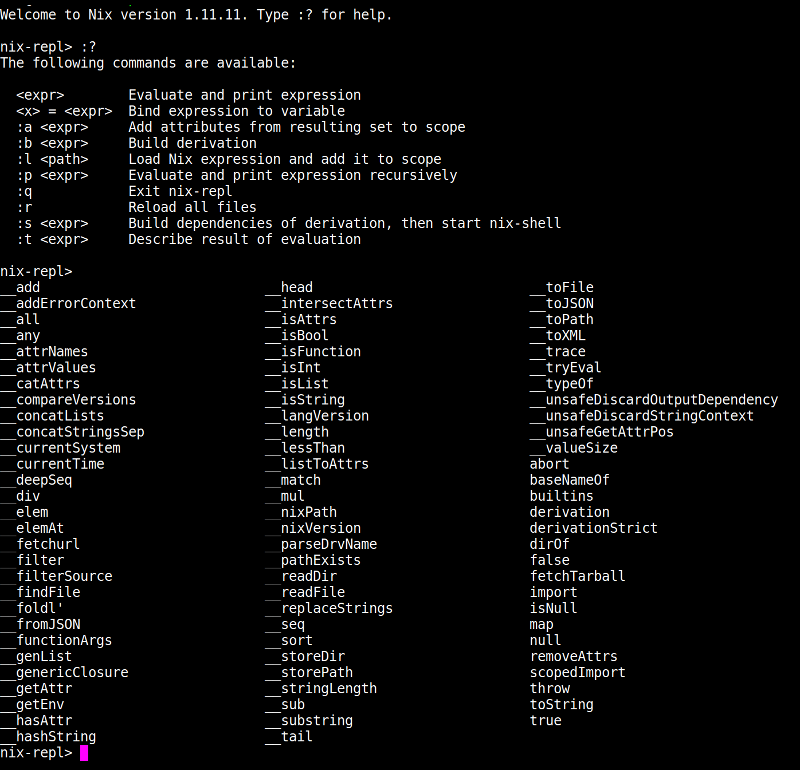
A helpful resource to keep close is the syntax summary does exactly what its name implies :wink:.
So to drop to a practical use case. I’ve been meaning to override something in
firefox for a while. Firefox, like any other Nix module, is defined in
[nixpkgs][nixpkgs-firefox]
as a function that takes some configuration flags and dependencies as
a set of arguments and returns a set of options, which in Nix syntax looks a
bit like inputs: outputs but is explained in detail in the
Nix documentation on writing Nix expressions.
Functions
A doubling lambda $x \mapsto x\times 2$ is expressed in Nix as
x: x*2
and could be called by passing an argument, let’s say $24$, as
(x: x*2) 24
where it is important to note that the lambda is enclosed between parenthesis to indicate to the language how to tokenize the expression.
A function call in Nix looks like fn arg and without the parenthesis, the
expression
x: x*2 24
will represent a lambda that takes x, multiplies x by two and then applies 24
to the output of the multiplication. What the hell does that even mean?!?
:confused: Since x*2 does not yield a function we are basically committing an
offense by attempting to apply 24 to the output of a multiplication operation.
Nix is user-friendly enough to throw
error: attempt to call something which is not a function but an integer, at …
whenever we pull crap like this.
Nix seem to deal with unary functions only, therefore passing multiple arguments to a function isn’t possible. What we can do, however; is pass a set that contains an arbitrary amount of values to meet our needs. Calculating the area of a triangle by returning half the product of the base $b$ and height $h$ could be represented as follows
areaOfTriangle = { b, h }: b*h/2
and subsequently called by passing a set with a and b defined :wink:.
areaOfTriangle { b = 12; h = 12; }
Let
Of course, being able to bind expressions to names is cool, but using globals
isn’t1. Inside the REPL you may be able to do this, but don’t get too used to
it. The let statement allows one to specify a binding that will be limited to
the scope that follows the in keyword.
let n = 12; in {
name = "example";
n = n;
version = "v0.${toString n}";
}
is a much cleaner way to deal with bindings.
Builtins
Learn x in y provides an excellent
Demystifying the Firefox package
The firefox attribute in all-packages.nix
is bound to the output of wrapFirefox firefox-unwrapped { }.
In this case, the wrapFirefox binding has the output of
callPackage ../applications/networking/browsers/firefox/wrapper.nix { }
assigned to it, which begs the question… what is callPackage? Well,
callPackage is a convenience function that basically
fills in the blanks on a package import that may require some attributes that
are defined in nixpkgs.
In all-packages The wrapper function takes a set with dependencies such as stdenv, lib and some plugins, then it takes a browser set and subsequently a configuration set for the browserName, desktopName and an icon, among some other configurations, and returns a derivation.
(((wrapFirefox {}) browser) {})
__functionArgs (wrapFirefox)
Understanding what we feed into wrapFirefox requires understanding what rrecursive set firefox from firefox/packages.nix
:l nixpkgs # ignore if <nixpkgs> is already loaded
__attrNames firefox
In order to observe the output derivation whenever we call firefox
The wrapper takes a set containing stdenv, lib, config, esteidfirefoxplugin,
among others and returns a lambda that takes another set browser that returns
another lambda that takes a set that requires a configuration set for the
browser and populates some default attributes based on the browser binding
established prior after which we return a derivation.
{ stdenv, lib, makeDesktopItem, makeWrapper, config
, flashplayer, hal-flash
, MPlayerPlugin, ffmpeg, gst_all, xorg, libpulseaudio, libcanberra_gtk2
, supportsJDK, jrePlugin, icedtea_web
, trezor-bridge, bluejeans, djview4, adobe-reader
, google_talk_plugin, fribid, gnome3/*.gnome_shell*/
, esteidfirefoxplugin
, vlc_npapi
, libudev
}:
# configurability of the wrapper itself
browser:
{ browserName ? browser.browserName or (builtins.parseDrvName browser.name).name
, name ? (browserName + "-" + (builtins.parseDrvName browser.name).version)
, desktopName ? # browserName with first letter capitalized
(lib.toUpper (lib.substring 0 1 browserName) + lib.substring 1 (-1) browserName)
, nameSuffix ? ""
, icon ? browserName
}:
# build output set
{ ... }
wrapFirefox { stdenv ? stdenv, meta = {} } {} {}
and returns a lambda that
:l nixpkgs # ignore if <nixpkgs> is already loaded
firefox.plugins # or
let ff = wrapFirefox firefox-unwrapped {}; in ff.plugins
Links
- PR convo about installing a specific package version
- [Nix-dev] warning: name collision in input Nix expressions
- NixOS Manual: Configuration Syntax
- NixOS Manual: Syntax Summary
- NixOS Manual: Upgrading NixOS
- Nix Manual: Writing Nix Expressions
- Learn x in y: nix
-
Using globals is unsustainable because it becomes increasingly harder to keep track of which globals are defined and who assigns values to global references. This could lead to name collisions or even worse, if bindings are mutable, changes of global references. ↩